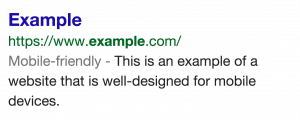Mobile Friendliness Matters
I realize that we have been beating the idea of mobile friendliness into our readers’ heads for the past few years, but it’s an extremely important topic. Google and Bing gave everyone almost a 3 year heads up that mobile friendly formats for websites mattered, and Google is making a major push to get everyone to adapt. They even told us which mobile format they preferred (it’s mobile responsive).
Mobile Search Dooms Day
April 21st is the day that Google has given us as the date that mobile friendliness will factor into Google search engine rankings (the results that users get when they search in Google.) The change coincides with the update that Google made back in November 2014 which highlights mobile friendly sites (this is also a way that you will know whether your site is mobile friendly or not.) Make no mistake. This is a monumental change, especially for the family entertainment industry which receives around 70% of their website traffic from a mobile device. Not having a mobile friendly website is the equivalent of not having a website back in 2005.
How Do You Know if Your Site Is Mobile Friendly?
Here are the three easiest ways to see if your website is mobile friendly or not.
- Spot check: Open your website on a smartphone. Is the text easy to read, or do you need to pinch and zoom in order to read it? When you use the menu on your website, is it easy to navigate to other pages or do you end up clicking the wrong page? Do images, forms, and calls to action fit on your screen? Again, it should be easy to read and interact with.
Check the search results: Some website owners have gone mobile blind. They’re so used to bad mobile experiences that they think that a site that shows up on a mobile device is considered mobile friendly. This is not the case. If you go to Google.com on your phone and search for your business, you will either see “Mobile-friendly” next to your listing or you will not.
- Run the Google Mobile Test: If you’re still not sure whether your site is mobile friendly or not, go ahead and use the Google Webmaster’s Mobile Friendly Test. The test will scan your site and let you know whether your site passes Google’s test or fails. If you failed the test, Google will provide you with instructions on what to do next. Spoiler alert: It involves having your developer update or rebuild your site. Often times, it’s easier and less expensive to just rebuild the site altogether.
Mobile Friendly Help
If you have any questions about becoming mobile friendly, contact TrustWorkz today! We made the decision to only build mobile responsive websites before Google announced their preference for mobile responsive design. It’s kind of our thing.