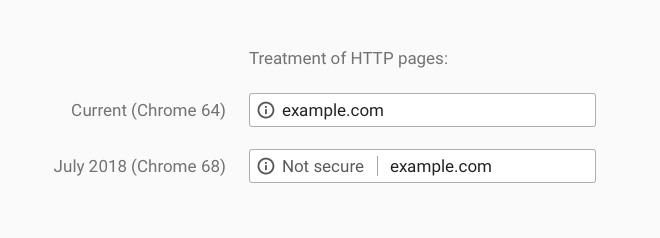Over the past few years, Google has been working hard to campaign for site owners to make the switch from HTTP to HTTPS encryption by installing what’s called an SSL Certificate to their server. In 2018, the Google Chrome browser gradually started marking sites whose URL contained HTTP:// as “not secure.” Starting next month, Google will begin to strictly enforce this policy by flagging all HTTP sites in the newest version of Chrome with a “not secure” warning.
What Does SSL and HTTPS Mean?
Kept simply, the “s” in HTTPS stands for “secure.” An HTTPS website uses protocols called SSL, which stands for “secure sockets layer.” By installing an SSL Certificate to your website’s server, your website is able to encrypt communications (such as purchases and form fill-outs) between users and your website, therefore ensuring your users’ data and information stays secure and protected.
How Will This Affect My Website?
As “keeper of the web,” Google has good intentions by forcing websites to have HTTPS encryption. As a user, knowing that the site you are visiting is “secure” provides peace of mind during a time when customer data breaches are occurring far too often. Not having an SSL Certificate installed on your website will likely give users pause when entering information on your website (which may result in fewer online customers and leads) and may negatively affect the image of your brand.
Not having an SSL Certificate installed is also an open invitation for site hackers to infiltrate your site and steal customer data. Additionally, Google takes into account whether or not a site is HTTPS when ranking search engine results. That means your search engine rankings will suffer without a proper SSL Certificate installed on your website.
How Do I Install an SSL Certificate?
You should contact your website host ASAP to have an SSL Certificate installed. Whereas many hosting companies are charging annual rates for this service, TrustWorkz offers this service to anyone who hosts with us for a one-time fee of $150. If your site still says “http://”, contact us today to ensure a safer experience for your web users.