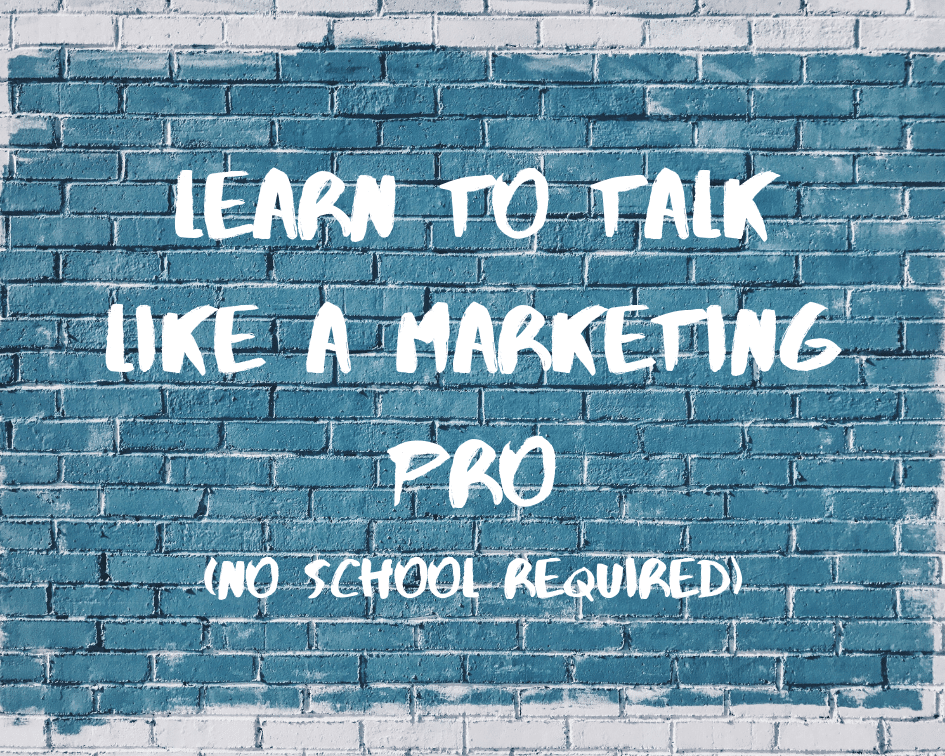You’re not a digital marketer, you’re a business owner. You have too much on your plate to think about all that online stuff, and you’re pretty sure that “CPC” is some modern form of hieroglyphics anyway. That’s why you hired TrustWorkz: to take care of things like “SEO” and “SERPs” so you can focus on other things your business needs.
I get that. In my early days of mastering marketing, all those odd words and acronyms were enough to send me scurrying into the safe bubble of content writing. But you can’t be a digital marketer without learning the lingo, so I buckled down and did my homework. Luckily for you, you don’t need a degree in marketing to figure out what your account manager is talking about. I’ve compiled a cheat sheet of digital marketing jargon to help you learn the lingo and gain confidence about what your digital marketing budget is accomplishing for your business.
Learn the Lingo: Digital Marketing
7 Basic Digital Marketing Terms to Know
- SEO — Search Engine Optimization refers to things like keyword research, technical audits, link building, and content optimization. Basically, SEO is the process of ensuring your web presence tells Google exactly who you are, what you do, and where you do it. SEO also encompasses strategies that position your website as a reputable source of information (which you want, because Google only promotes websites that have earned their stamp of approval). Because Google likes to change the game and competitors are always trying to outrank you, SEO is an ongoing process.
- Backlinks — Anytime another website links to your site.
- SERPs — Search Engine Results Pages. These are the results pages that appear after you search a phrase in Google or other search engines.
- Backend — The part of your website visitors don’t see. The backend is the user interface of your content management system (WordPress if TrustWorkz built your site). This is where you (or your web guru) makes website updates.
- Landing page — The page on which someone “lands” after clicking a link (such as from a search engine result page, a digital ad, or a social media post). Landing pages serve a specific purpose and should always deliver on their promised value, whether it’s information about specific services or a special offer.
- CTA — Call to action. Marketing content should typically include a call to action, which encourages people to take the next step such as make a purchase, sign up for a newsletter, or contact you.
- Funnel — The path a customer takes before converting into a paying customer. Funnels start with a broad audience and slowly narrow to the people most likely to convert. They generally include 5-7 steps (the average number of touchpoints necessary for conversion), which may include website visits, social media posts, paid ads, newsletter subscriptions, etc.
Let’s Talk about Social Media
Social Media Marketing
- Reach — The number of individual users who saw a post or ad.
- Impressions — The number of times an individual post or ad was seen. This number will be higher than your reach because it includes multiple views by the same user.
- Engagement — The number of times someone interacted with your post (clicking, commenting, reacting, or sharing).
- Organic posts — Anything (text, images, videos, polls, etc.) posted directly to your Facebook page (or other social media page) that does not have an ad spend behind it. If your digital marketing strategist mentions “organic reach,” they’re referring to unpaid interactions with your social media community.
Social Media Advertising
- Boosted posts — If you want a post to reach a wider audience, you can pay Facebook to “boost” your post (AKA promote it on people’s news feeds who wouldn’t have seen it otherwise).
- Paid ads — Yes, a boosted post is also paid, but “paid ads” refer to a different type of social media advertising. These ads don’t show up on your business page, but provide much better ROI. That’s because your social media ads specialist (that’s me) has greater control over who sees the ad, when and where it runs, and what’s in the ad creative.
- Target audiences — Sometimes shortened to “audiences” or referred to as “targeting,” your target audience is the pool of people chosen to see your paid ad. It’s our job to reach the people most likely to be interested in your business and lead them through the sales funnel (remember that?). We develop target audiences based on location, demographics, online behavior, or email lists to serve ads to the people most likely to turn into paying customers.
- CPC — Cost per click. In a social media ad campaign, CPC is how much you paid the platform for each person who clicked to your website. “Link clicks” track the number of actual clicks. “Landing page views” track the number of people who stayed on your landing page for at least 3 seconds (a much better metric!).
- PPC — Okay, technically this one isn’t a social media term, but we’re talking about ads and it’s a term you need to know. “PPC” stands for “Pay Per Click.” In PPC campaigns, you pay search engines (we prefer Google) to display your ad and drive traffic to your website. PPC ads cost more than social media ads but can be highly effective, especially in competitive industries.
What’s Your Monthly Report Talking About, Anyway?
We’ve covered basic terminology and social media lingo, but there are still a few blanks on your monthly report. I’ve got you covered.
- Direct traffic — Traffic that comes from a user typing your URL directly into their browser.
- Organic traffic — Traffic that comes from a search engine (like Google). This does not include traffic coming from Google Ads.
- Referral traffic — Traffic that comes from another website. This could be a link to your site from a local news site or blogger, a link from a community partner, or a social referral (traffic that comes from a social media platform). If you see “m.facebook” or “lm.facebook” on your monthly report, that refers to mobile traffic specifically.
- Paid traffic — Any traffic that reaches your website through a Pay Per Click (PPC) campaign.
- Bounce rate — The percentage of website sessions in which a user only viewed one page. A high bounce rate means most visitors are leaving quickly. If you have a high bounce rate, it’s time to investigate; it could be caused by an outdated website, a site that’s not mobile responsive, landing pages that don’t deliver on promised content, or a variety of other factors. If you have a low bounce rate, congrats! Visitors are engaged and interacting with your website content.
You’re officially ready to talk like a marketer! Bookmark this page and proceed with confidence in marketing meetings and strategy sessions.
Is there a term I didn’t cover that’s driving you crazy? Let me know! You might be ready for my Marketing Lingo 201 crib sheet.