9 Tips on How to Leverage Live Video for your Business
Since it first took over our newsfeeds in 2015, live streaming has become an integral part of digital marketing strategies. What was once a shiny new trend is now a cornerstone of family entertainment centers’ social media presences. And let’s be honest, you’ve probably watched more than your share of live streams along the way. But starting a Facebook Live video is much different than watching. And that’s where TrustWorkz can help! We’ve compiled 9 tips on how to get started and how to drive interest and success with your live broadcasts.
If you’re new to the Facebook Live game, this is the best way to ease into it. People are always interested in catching a glimpse behind the curtain. These “exclusives” are usually right under your nose, like the tower of merch in the stock room or your employees’ plush mascot in the break room..Show off things customers normally don’t get to see in a creative, energetic way on a live stream.
-
Live Announcements
Is there an exciting event, new merchandise, or contest coming up at your business? Break the news live! Facebook Live is an opportunity to share announcements in the moment with your followers. This shared experience will make the news even more exciting. It also gives you, as the business owner, the opportunity to answer any questions your followers may have, which makes them feel heard.
-
Broadcast for a Longer Period of Time
Facebook will send a push notification to your followers when you go live. It’s important to let your live stream run for a longer period of time so people can join and enjoy, even minutes after you start.
-
Write a Title & Description
Be specific! Don’t give vague titles and descriptions. The more information you can give your followers, the better. This will help them anticipate what they’re watching — or even decide if they want to watch in the first place.
-
Schedule It!
Did you know you can schedule live streams? Yes, it’s true! It’s our humble opinion that this feature is seriously underused. If you have an event on the books, then schedule it! It will help build anticipation among your followers and even let them schedule their day around your live stream. This is especially valuable when you’re doing a giveaway.
-
Do a Live Giveaway
Go live with a bang! If you’ve built up a giveaway or contest over time on your Facebook page, then going live for the finale is a great way to finish with fireworks.
TIP: Require participants in the contest to be “present” to win. It’s a great way to encourage live streaming attendance!
-
Have Fun and Show Personality!
There are a lot of things competing for our attention in today’s world. That makes having fun a requirement! (Okay, not really, but it’s important if you want to succeed.) There’s no place on your fans’ newsfeeds for stale, boring content. People want to see something real. Give the people what they want! 😉
-
Teach a Lesson
Add value to your audience by giving them a virtual skating lesson, showing them a trick for how to knock down that split, or even exploring your most requested snack bar items (while showing off the actual items—hot & tasty!) You’d be surprised at the value these types of live streams can generate.
-
Save It & Post It!
You will have an option to save your live stream at the end of your broadcast. Should you save it and post it? The entire staff at TrustWorkz will give you a resounding “YES!” Here’s why: Facebook views live streams as high value content. Think about it, if you watch a 15-minute video, you just stayed on Facebook for 15 minutes longer than you may have if you didn’t watch. For this reason, Facebook will push your live (or recently live) video to the top of your fans’ news feed.
Facebook allows you to not only save and post your video, but also to download the video. This is important because you can upload it to other platforms like YouTube or Instagram TV (IGTV). Get the most mileage out of your video initiatives!
What do you need to do to expand your Facebook game? Contact us today to get a free evaluation of your web presence.