⚠️WARNING⚠️Dear admin page! Your page has infringed copyright information! Your account has been detected as violating our current copyright policy. For security reasons, verify your account by clicking the link below.
If your business’s social media pages have received messages like the one above, congratulations! You’re one of the millions of social media users who have been targeted by a classic phishing scam. What’s a phishing scam? Glad you asked! Phishing scams are scams in which a user is targeted in order to find out sensitive information that can lead to identity theft, compromised confidential information, and even worse. Typically, users will receive some form of communication from someone claiming to be a representative of the platform illicit minds are attempting to gain access to. Often, they send these communications under the guise of security, asking the user to verify their login information or credentials to help “keep their account safe”. Sometimes, they will claim that someone has tried to gain access to the user’s account, and will create a fake password reset page in order to steal your credentials.
Phishing scams have been around almost as long as the internet, and continue to get more creative. How do you protect yourself and your business from these persistent threats?
Step 1: Use strong passwords
Avoid using passwords that contain common words or phrases, and never use information that can be found on a public profile, like birthdays, children’s names, and the names of your furry friends! Malicious minds can find this information in a snap, and before you know it control of your account will be gone! Password randomizers that generate passwords containing a random mix of numbers and letters are a much better alternative, just make sure you write them down in a safe place!
Step 2: Do your research
While it’s plausible that a social network would reach out to you through email or a direct message on their platform, it’s important to make sure the sender is who you think it is before clicking any links included in the message. Checking the message for spelling mistakes, syntax errors, and information that seems out of place can all help you spot a scam before it starts! Typically, in a security threat situation, social media websites and applications will display a pop-up notification that requires attention before you can continue to use the app, so communication through other means should be thoroughly investigated before you input personal information.
Step 3: Don’t panic
Phishing messages are designed to look both official and urgent enough to cause immediate action and force you to make quick decisions. Panicked thinking is often fueled by adrenaline, which can cause you to miss indicators that something isn’t right. Thieves are counting on this connection, but their laziness will catch up to them if you know what to look for!
Still need help navigating the confusing world of advertising and promotion through social media? TrustWorkz can help! We offer content marketing services that can elevate your brand, like writing website content, blog posts, and social media posts and ads! Remember to keep an eye out for unusual messages and happy posting!